Removing members from a group
You can remove members from any group that you have created, and you can remove yourself from any group you wish to leave by following the steps below.
- Expand the sidebar on the left side of your home page, and click on the groups tab.
- Click on the group name.
- Click on the menu icon in the top-right corner of the page, and select “Manage users.”
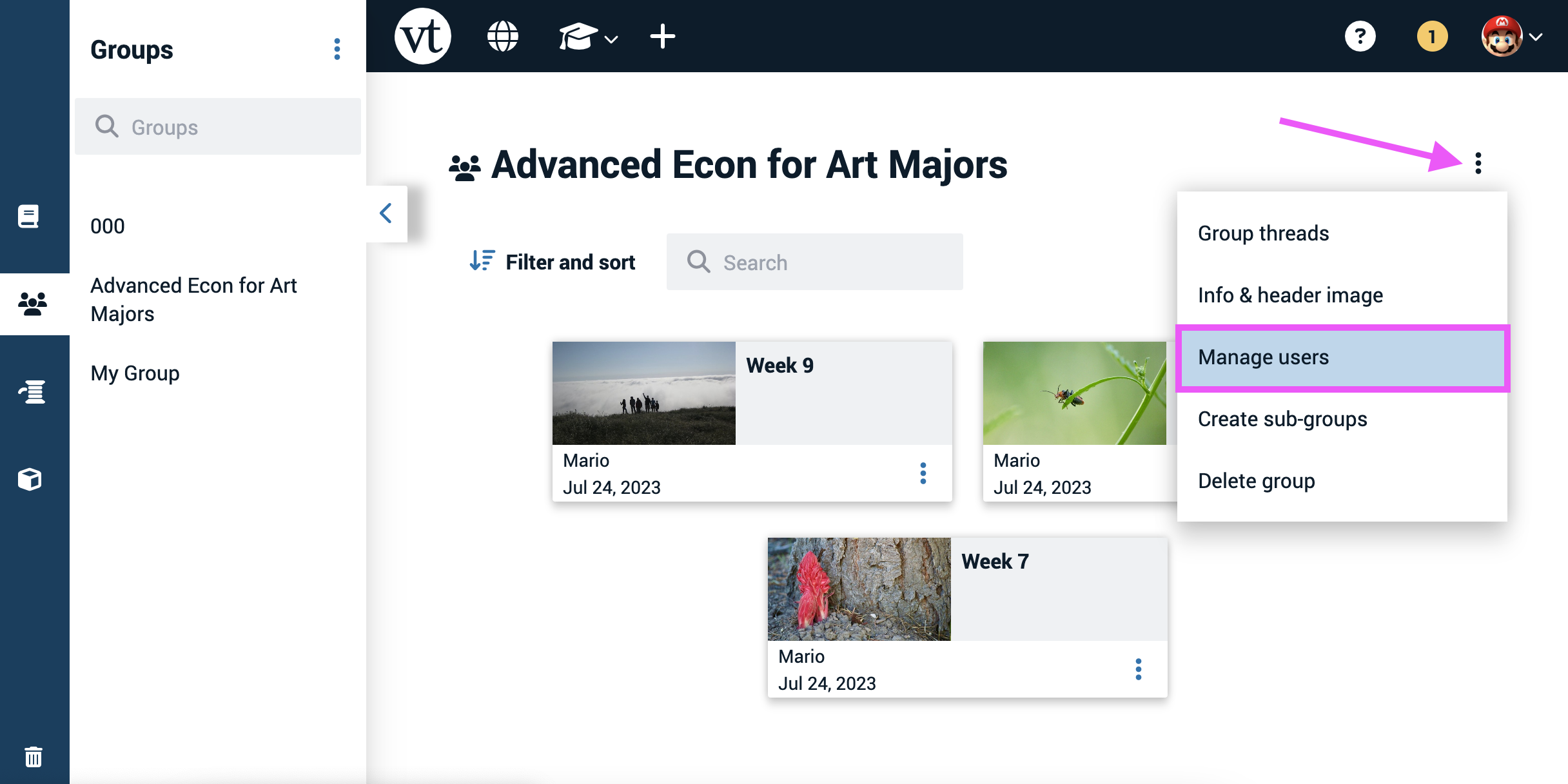
- Check the box next to any user you want to remove.
- Click “Remove” at the bottom of the page.
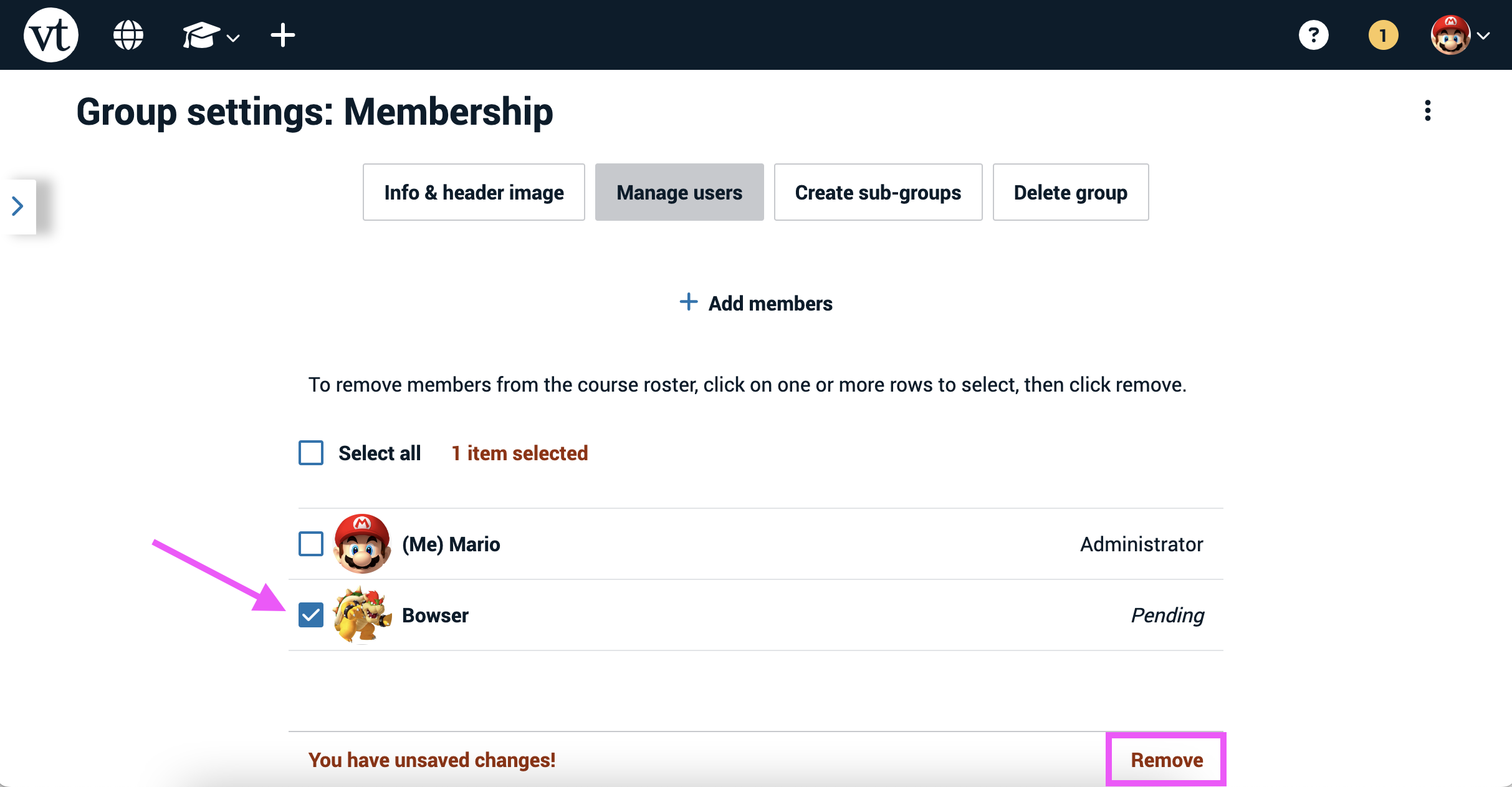
Note: If you want to remove yourself from a group, please see “Leaving a group."